Sound uploads and firmware upgrades? The newest Zimo decoder programmer is called MXULFA, let’s see what it does.
The Zimo brand
Zimo DCC decoders and devices are not available everywhere, but their products are offen rated as to notch by demanding DCC hobbyists. They have a wide product range, decodes have extremely rich settings.
I have criticised the Austrian brand (and stand by my criticism) for not presenting their products very well (see opinion post here), but I have never had a problem with my Zimo decoders.
The brand develops and manufactures all products in Austria. Most of the Zimo content (website, manuals, and software) is available in both German and English.
This programmer review, as with the ones from ESU (review here) or Doehler & Haass (review here) will be of interest for model train hobbyists who like to DIY more than the average; mostly change the sound projects in sound decoders, and update the DCC decoder firmwares to obtain new functionalities.
A powerful programmer
The MXULFA programmer replaces the old MXDECUP Zimo device. It also existed as “MXULF” (without screen), but it seems Zimo has discontinued this version. The screen actually makes a lot of sense on such a device.
Zimo has taken a different approach with its device. The MXULFA can be 100% operated without a computer, it just needs a power supply and files on a USB stick. You can connect it to a computer if you want, whereas the competing programmers (ESU, Doehler & Haass…) require a PC to work.
The MXULFA functions:
- Firmware updates for all modern Zimo decoders (new functions and bugfixes)
- Sound project uploads to sound decoders
- Test driving without any PC required
- Eventually it should be usable as a full featured DCC command station when connected to a PC (I don’t think this feature is available yet). Firmware updates in the future will allow this (due date unknown).
Unboxing
Zimo has been working hard on the MXULFA. It’s delivered in a relatively elegant and durable metal box. The device itself is very flat, and about as large as an average smartphone.
In the box are:
- The MXUFLA
- 2 screw connectors (for power and track wires)
- One Zimo branded 4Gb USB stick
- One SUSI cable
A10-20V power supply is required (a model train power supply should be ok).
The problem with Zimo, as I expected, is not the product in itself, but rather how to get the information you want. The Zimo MXULFA and software pages are completely confusing and only partially translated in English (see here). Fortunately, I managed to find the user manual here, and get started.
First test
Most of the MXULFA’s operations can be done easily via the USB stick: put the files on the stick via your computer (I use a Mac and had no problem), then connect it to the MXULFA.
The MXULFA has 3 main functions: decoder firmware update, sound project upload and self-update. Each function has a button, which LED will light up if the MXULFA has found a relevant file on the USB stick.
First things first, I updated the MXULFA’s own internal firmware. Fortunately Zimo offers regular updates, and you get to choose if you want the German or English firmware. Just download from Zimo, unzip, and put the (right language) file on the USB stick. The MXULFA “self-udpate” LED turned on (firmware detected), and the firmware was updated in a few seconds.
I also tested the driving function which works very well, despite a limited number of buttons (4 buttons + a rotating wheel). It’s really practical to be able to drive a locomotive on a test track without a command station, e.g. after a sound project upload. You’ll need to read the manual though: the limited number of buttons doesn’t make all this “intuitive” at first, but once you know how it works, it’s really easy.
Firmware updates and sound uploads
Firmware updates require you to download a ZIP file from Zimo, and put the files on the USB stick. There are a few files relevant to decoder famillies (sound, function, no-sound…).
Once the MXULFA is turned on, it detects the firmware and you can press the button to flash the decoder. The operation is really easy, and can be done with a closed locomotive on a test track.
Sound uploads work pretty much the same way. Download a project file, put it on the stick, press the button.
The upload takes several minutes (around 15min), which is standard for sound programmers.
There is something interesting to note on sound uploads. Whereas ESU only allows uploads with the track, and Doehler and Haass only via the SUSI interface (cumbersome in decoders already installed), Zimo offers both.
If you connect a decoder via the SUSI interface of the MXULFA (instead of the track pins), sound uploads should take less than a minute!
Software, custom sounds…not funny
Zimo has a good list of Sound Projects to download on their website. Some are free, others from third parties are available for a small fee (which I can understand). But if you want to customize your decoder, say changing function outputs or adding custom sounds; then you need a computer with the Zimo software.
Frankly, this is where hell begins. First of all, it takes 3 web pages on the Zimo website to explain the following:
- You need the “ZSP” official Zimo software to edit sound projects
- There is no official CV programming software, but the “ZCS” third party software is what you want for advanced CV editing.
I will not be going in a detailed review of the software here. Let’s just say I felt plunging back in the 1990’s. The ZSP software allows to change what you need, but the interface is very complex and not really easy to understand.
The complexity of computer file types and extensions is frankly annoying. The competition has a simple approach: 1 file = 1 sound project, but Zimo makes our life difficult. There are .ZPP final projects, . ZPR unfinished projects, project folder files and other file extensions….
It’s all unnecessarily confusing. You’ll need to be a serious computer buff and do a lot of digging to understand all this for yourself.
I also tried the ZCS “unofficial” software, which indeed makes many settings easier to understand. The complexity of the Zimo options still means you need to be a serious geek to get around.
If you need to change CVs, I still recommend not using the MXULFA programmer, but rather the JMRI Decoder Pro decoder software with a compatible command station (or the SPROG, see the article here).
But in the end, I managed to add a few sounds and get my .ZPP file. Put it on the stick, and in 15 minutes I had a locomotive with a custom sound project (I am really thankful the MXULFA process is so easy).
Video
Here is a short video to give an impression of the different procedures.
Conclusion
The Zimo approach to a programmer is interesting. If you just want to update firmwares and upload already existing sound projects, then the MXULFA is actually a lot easier than competing programmers: put files on USB stick, press button, done!
But if you like to customise your sounds or advanced settings, the headaches begin. The Zimo decoders have many options, unfortunately the terrible and old-fashioned Zimo software makes all changes very complex. You need to be very technical to modify sound projects or edit CVs in the different software pieces.
This device confirmed the image I had of Zimo: excellent products, poor usability. Despite this criticism, I am glad I got the MXULFA. I now have the choice in a wide range of sound and non-sound decoders from the Zimo range, that I can modify at will. Zimo also provides regular firmware updates with new functionalities, which is very welcome.
An interesting note for users of the Roco/Fleischmann Z21 command station: due to the cooperation with Zimo, update and sound uploads on Zimo decoders can be done directly from the device. I haven’t tested it, but it means Z21 owners do no need the MXULFA.
This will be the last programmer I’ll test. With ESU, Zimo and Doehler and Haass I can customize a very wide range of decoders with different prices, sizes and functionalities.
I will soon be publishing a final article, rating and comparing the ESU, Doehler & Haass, and Zimo programmers against another. Stay tuned!
Reminder: I am a hobbyist and these articles only represent my personal views. I am not receiving any compensation, in any form, from the brands or stores mentioned here. The product names, marketing names, and brands mentioned here are the property of their respective owners.





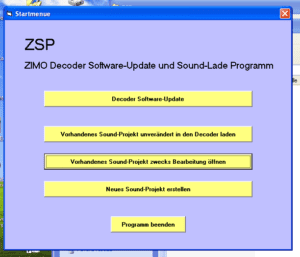
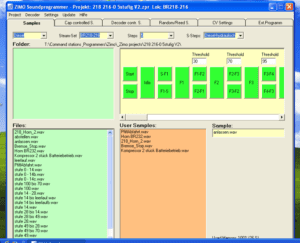
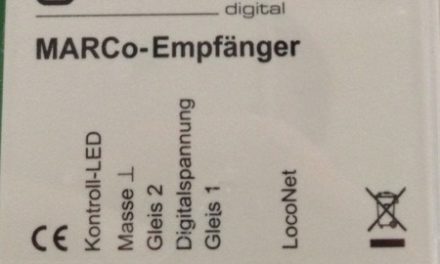





Hi Pierre thank you for sharing your experiences with this programmer and I am looking forward to the final comparison. It’s great you reviewed all of these 3 major offerings.
It’s worth noting that if someone has a Zimo command station or a Roco/Fleischmann Z21, they can already update their decoders directly. I consider the not requiring an additional expense and device, actually very customer friendly.
Based on that, I think Zimo chose a programming-comms method with the decoder that must very ‘DCC-like’, which is a great choice not having exotic methods. I hope the NRMA will include a programming standard for updating decoders. Would be great and could open up to having better, generic, updating software.
For the rest, your Zimo software experience reminds me trying a lot of PC based layout programs after having used Rail modeller. Unlike Railmodeller, they all require thinking, reading instructions and dealing with a 90s interface..just for simpel things like connecting flex track between 2 points. It’s a good point to make 🙂
Thanks for the comment Edo!
I wouldn’t hold off for a standard programming method from the NMRA to be honest…
You’re right about the Z21, I’ll mention that in the article!
Yes. But who knows.. Railcom made it through 🙂 But won’t hold my breath that’s for sure.
Just a small point, but I understand that the MXULF is supported within JMRI DecoderPro, so that option for changing CV’s is available. It has been subject to change in recent months, so, use the “development versions” until the 3.12 production release is ready.
Hi Cliffe, I saw that’s true on paper. I spent 15 minutes trying to get this to work on a Windows 8 64bits. I read drivers for 64bits systems can cause problem (which Zimo should have solved months ago…). So frankly I gave up (I’m lucky engouh to also have a SPROG II to use with JMRI DecoderPro).
This might be of interest for other readers, but there might be issues with drivers in some versions of windows (and to my knowledge, Zimo provides nothing for Linux or Mac). This comes back to my impression… good engineers, amateur computer developers at Zimo 😉
I find that understanding the instruction manuals from German speaking countries is an absolute nightmare for a native English speaking person, even though they have been translated!. I have an ESU LokProgrammer that I just cannot understand beyond downloading sound files from third party sources, I have already lost all sounds from a decoder by trying out various functions. Is the Zimo programmer any different? I was considering getting one because most of my locos are equipped with Zimo decoders.
Hi Eve, to be honest and in my personal opinion no, Zimo is even worse in terms of usability and translation. ESU actually does a much better job at keeping things (relatively) simple. If you don’t like ESU, I’m pretty sure you’ll find Zimo even worse.
But of course as you know, if you want to edit sounds, you need the programmer of the same brand as the decoder.
However, remember that for simple CV programming (no sound), you can also use other solutions, such as using a SPROG II programmer (or one of the many compatible command stations) in combination with JMRI Decoder Pro. it’s not perfect, but it’s universal and mostly English based. Have a look here if you want: https://www.locgeek.com/2013/08/sprog-2-pc-programming-device/
Best,
Pierre