Want to program decoders more easily, with your computer? Here is the SPROG 2.
Why computer programming?
Programming locomotive/cars decoders with a computer comes with a few advantages:
- Batch CV editing
You’re not reading or writing CVs one by one anymore! - User-friendly programming
With the right software, you don’t need to worry about bits and bytes anymore. Programming uses a clear user-friendly interface. - Saving and loading decoder profiles
This comes very handy for car decoders. You can “upload” the same decoder settings to many cars, in a few clicks/seconds. - Listing all your train/decoders
For example, with the JMRI roster, you have a clear overview of all your trains and their configuration. If you have anything more than 20 locomotives/decoders, it starts making sense. - Backing up a decoder configurations
You never know what might happen. If a decoder fails, it’s already a hassle to replace it. With PC programming (and a clean saved profile), you just re-upload the profile, and your locomotive is just as it was before.
Why I decided to try the SPROG 2:
- Most people don’t need a separate programming device. Usually, PC programming is done through your usual DCC command station (connected to the PC via USB or network).
Unfortunately, my ESU Ecos II does NOT support PC programming (it only allows layout control).
Update 2015-10: with the 4.1.0 Firmware update, the ECOS II now supports programming track access through a PC. - The ESU Lokprogrammer doesn’t help for non ESU decoders
This device is designed to program ESU decoders, including sounds (see my review here). Although it is capable in some case to read and write CVs from other brands, it’s not its intended purpose. You cannot save or load profiles for non ESU decoders, and you need to edit CVs one by one. This time, however, I think it’s a fair limitation.
Of course, there is always the possibility to program decoders directly with the DCC command station, without a computer. To that extend, the ESU Ecos II has an excellent programming interface. It even presents the bits of the CVs, an advantage I mentioned in another post.
But I would loose all the advantages listed above. For me, this is where the SPROG 2 comes in…
SPROG 2
The SPROG 2 is a USB DCC-decoder programming device. It can be used as a mini DCC command station (google it), but it was not designed for that.
It is said to be able to program nearly all DCC decoders on the market. I learned about it on the German forum 1zu160 that I visit often.
It does not, however, allow to upload custom sounds to decoders. For this, you will need the specific programming device matching your decoder’s brand.
There is also a “SPROG 3”, with a more powerful booster. It is irrelevant for programming in N.
Sprogs are built by a small UK company. I am not the first one to discover it, far from it. It has existed for years. There are many web pages that mention the device.
From most countries, you can order directly from http://sprog-dcc.co.uk (they accept paypal payments). For a number of countries (incl. US, FR, NL, SE…) you need to go through a designated local dealer.
The device costs about €60 incl. shipping, without power supply. That’s very reasonable.
SPROG 2 Software
There is no “SPROG” software: the device works with third party applications.
It is recommended for use with JMRI DecoderPro.
JMRI is an American open-source project for DCC train control. Its also contains a programming interface (DecoderPro), which has a very good reputation. Although JMRI seems less popular in Europe, I strongly advise downloading it and testing the programming side of it: it’s very good. Of note as well: JMRI is java-based, which means it will work with the SPROG 2 on Windows, Mac and Linux computers.
But the SPROG is not limited to JMRI. It also works with an European equivalent of JMRI: RocRail (also free).
Finally, it is compatible with some commercial solutions. For example, Freiwald software (the company making “TrainController”) has a separate programming software package. It is called “TrainProgrammer” and works with the SPROG 2 as well (in English and German).
These are just examples. There must be many other software solutions out there.
Testing it
The box contains:
- The SPROG 2
(there seems to have been a few hardware implementations over the years, mine is a v3) - A USB cable
- A CD-ROM (some people still use these?).
It’s really a small device (about 6x4x3cm):
The SPROG 2 is sold from the UK without a power supply.
It requires 12-15V DC, 1A suggested. Since N doesn’t require much power, I will be reusing the power supply of my ESU lokpogrammer (12V, 500mA). This is not recommended, but it works for me.
Connecting it is easy. 2 screw connectors for power, and 2 others for the programing track are on one side. The USB is on the other. Of course, don’t connect the SPROG’s and your command station’s programming track outputs to the same track section!
I am using a good old Windows XP, that asked me for drivers as expected. The latest ones can be downloaded, including for Windows 8 (none are needed for Max OS X or Linux).
Installation was a breeze. You just need to note which COM port was attributed to the SPROG, so you can enter this port as a setting in the program of your choice.
Then you need to install a programming software. I went for JMRI and fired up DecoderPro 3 (the programming interface of JMRI).
That’s it
No extensive review is needed: the device simply works. I have read and programmed decoders from several brand (CT-Elektronik, Zimo, Tams) without a problem.
How (and how easily) the programming actually works depends on which software you use.
In the case of JMRI DecoderPro, it also depends on the decoder model.
- Some decoders already have “templates” that have been provided by the community.
They allow an easy and user friendly programming of all options. - For others, that haven’t been listed yet, you can access the CV table.
In this case, it’s a bit less user friendly: you still need the manual to decide on the CV values. However, you still get the advantages of PC programming, like saving the profile.
Here is an example of the programming page for one of my Tams Decoder, with JMRI DecoderPro 3:
Any more comments would be about the software (JMRI), more than the hardware (the SPROG 2). So this concludes my short gadget review of the day!
I have already started checking/fine-tuning several of my old locomotives. I could barely remember which decoders I had built in. The SPROG is a welcome addition to my useful train gadgets.
Reminder: I am a hobbyist and these articles only represent my personal views. I am not receiving any compensation, in any form, from the brands or stores mentioned here. The product names, marketing names, and brands mentioned here are the property of their respective owners.




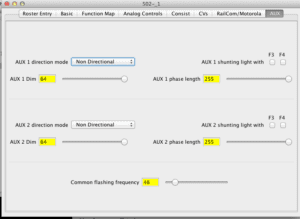
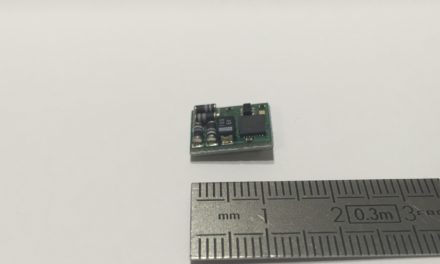
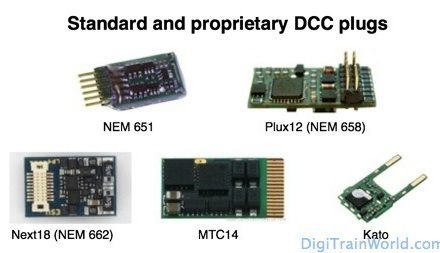




Great review Pierre! I agree that overall this is a nice item to have and can make programmaing really easy (especially for people like me who had inadequate DCC controllers like the first versions of the Trix Mobile Station! Those were terrible)!.
The only problems I ever had with the Sprog II / JMRI Decoder Pro is that they could not read the Minitrix DCC/Selectrix hybrid decoders; or to be more clear, they can read them, but programmting options were super-limited to things like just the loco address (maybe a software release has fixed this?).
Thanks Jerry.
If you want more power for programming Minitrix decoders (or DCC-ready locos), you may be better off using the definitions for Doehler & Haass decoders (which the Minitrix really are, except on some sound models were they – I think – sometimes use Zimo). Some CVs will not exist in your Minitrix decoder (JMRI error while reading/writing), but the chances of a matching CV meaning something else for Minitrix than it does for the Doehler & Haass decoder is close to 0. Make sure you’ve got an updated JMRI and use the Doehler & Haass DH05A or B for example.
I know that because I developed most Doehler & Haass definitions in JMRI. The JMRI decoder defs are mostly community-driven (anyone with XML knowledge and a bit of time can contribute), so it’s true JMRI has some gaps, but it’s getting better.
As for better definitions specifically for Minitrix…no luck. See, Minitrix uses D&H decoders, but those are usually customized. They sometimes use older firmware version than the actual D&H equivalent, and to make things worse Minitrix sometimes asks (?) D&H to update the software/hardware without changing the part no. of the decoder. Basically, a Minitrix decoder is impossible to “identify” perfectly from a programming perspective.
To give you a recent example: the Minitrix decoder for the new proprietary mTc14 interface, part 66840, is really a Doehler & Haass “DH14” decoder, which is really just a DH10 decoder with another interface… but even then, there are already 3 different versions on the market, all with different CV sets… and the same part number 66840. Unless you have a Doehler & Haass Programmer to detect/update the 66840 as you would with any D&H decoder, you’re basically left guessing which version you have…
Yep…it’s a mess 😉
Hi. Can I use Sprog 2 to program ESU LokSound Select micro decoder like change sound file?
Thank you.
Hey Jiri. Program, yes. But for sound uploads you need the ESU LokProgrammer. There is a post about it on this blog.