Do you like fancy desks with DCC command stations and visual switchboards? Look away! Here is my layout “control center”.
Same constraints
I went for a modular layout because of several apartment moves. This also means I can’t reserve much space for my DCC Command station.
My “control center” is an independent small DIY “desk” of about 60x50cm, detached from the layout modules. It contains the command station (ESU Ecos II), all the power sources, and other miscellaneous devices.
Added to this, I needed to be able to use it as a computer desk, for PC control. So the whole thing can be closed, to put laptop on top.
Here is a clearer explanation:
A few pictures
Here is how it looks, closed. The power supplies are located in the bottom (open) part.
I need to open it to access the ESU ECOS. The placement of the other items wasn’t planned, it’s just the result of many changes:
1) ECOS II
2) Small Ethernet to Wifi adapter for the ECOS (TP-Link)
3) USB Hub for the laptop
4) Tams B-4 Booster
5) Programming track selector (a few words on this later)
The back part can be lifted, to reveal the “messy area”. This is where I hide my other gadgets and the cables:
1) RR-Circuits Locobuffer USB (Loconet > PC)
2) Loconet power source (see my blog post here)
3) ESU Lokprogrammer (see blog post here)
4) SPROG II Decoder programmer (not yet on the picture 😉 , see blog post here ).
5) My DIY “module-link” board. The flat cable goes to the layout (module 1). Similar boards and cables link each module pair together (I’ll probably post on this someday).
Finally, the most recent addition, a (very) DIY power/programming track selector. This is just me making things complicated to save some space!
I have a single 12V power supply that can either power the Loconet (normal traffic), the ESU Lokprogrammer (programming ESU decoders and sounds), or the SPROG II (programming all other decoders).
At the same time, my single programming track is getting power from the correct device (ESU Ecos prog. track in normal traffic mode, or ESU Lokprogrammer, or SPROG II).
And finally, here is the “PC control mode”…with just the laptop on top 😉
I just need to connect 1 USB cable (goes to the USB Hub shown above), and the computer power cable.
So that’s it for my “control center”. It certainly looks very “homemade”, but it works!


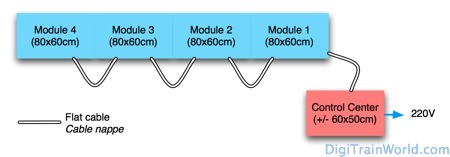



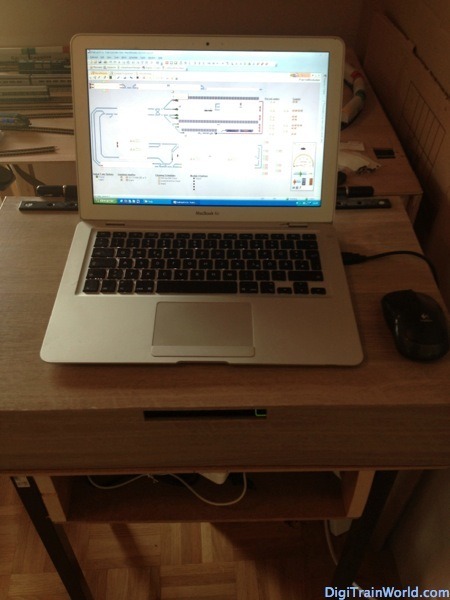


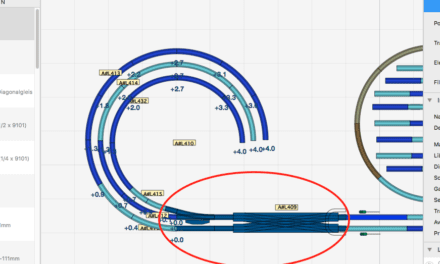



Nice overview. Do you have any problem with heat build-up affecting the electronics inside the desk when the lid is closed?
Hi Trevor,
There’s a hole at the front that I use as a handle to open the lid and also let’s quite a bit of air, so no I don’t have any heat building up. It’s a good point though, on the long run I will have to find a better solution!
Hi Pierre:
Thanks for the response. I’m planning to move all of my DCC equipment from a shelf into a drawer, and I was worried about heat build-up so this is good to know. I’m thinking about cutting a hole into the front and back of my drawer and installing a computer case cooling fan in each, to force some airflow through the drawer.
Cheers!